• [KVM Switch 2 Monitors 2 Computers] The 2-port KVM switch HDMI dual-monitor console controls a computer or laptop that shares a set of USB keyboard, mouse and dual-monitor, and expands or copies the display.
• [USB3.0 KVM Switch with Audio Output ] The integrated 2 USB 3.0 hub ports allow you to share 2 USB peripherals between 2 computers, such as printers, scanners, etc, with a data transfer rate of up to 5Gbp/s. This KVM switches comes with 3.5mm Audio Jack ports.
• [UHD 4K@60Hz HDMI KVM Dual Monitor] Supports resolution 4K @ 60Hz, RGB 4:4:4 and backwards compatibility. Support 3D, HDR, HDCP, make the image display more delicate and real.
• [Multiple switching modes] The 2 port KVM switch HDMI provides a variety of switching methods: manual switching through buttons, infrared remote control, keyboard hotkeys for quick channel selection.
• [Wide Compatibility] Supports multiple operation systems. Windows XP/ Windows7/ Windows8/ Windows10/ MACOS /Linux /Unix and operating systems.
Specification:
2 In 2 Out 4K USB 3.0 HDMI KVM Switch Box dual monitor for 2 PC Sharing Keyboard Mouse Printer Plug Play Video 2 Display USB Switch Splitter
– Product Type: HDMI USB 3.0 KVM Switch (2 in 2 out)
– Input Port: HDMI 2.0 x 4, USB-C x2, USB3.0 x 4
– Output Port: 2 x HDMI 2.0, 1 x L/R audio
– Dimensions: 111.8 x 63.2 x 24.5 mm
– Material: Aluminum Alloy shellanti-rust, anti-corrosion, anti-interference, fast transmission, surface oxidation
• Package contents:
1 x HDMI KVM USB Switch
2 x USB data cable
1 x USB power cable
1 x IR Remote Control (Without AAA battery)
1 x User Manual
2PC share 4 USB Port
• This dual monitor KVM has dedicated mouse and keyboard ports and 2 extra USB 3.0 hubs, supporting a variety of USB devices such as printers, hard disks, cameras, etc. Plug and play, no driver required.
With Audio Output
• KVM Switch comes with a 3.5mm Audio Jack port , which can be inserted into a 3.5mm device.
3 Switching Modes
• Button Switch: freely switching between 2 computers by pressing a button.
• Hotkey switch: Ctrl+shift+1/2=PC1 /2,Ctrl+Ctrl=PC1/2; Ctrl+Shift+K= enable/disable hotkey function.
• Remote Control: The included remote control can quickly and easily switch the host.



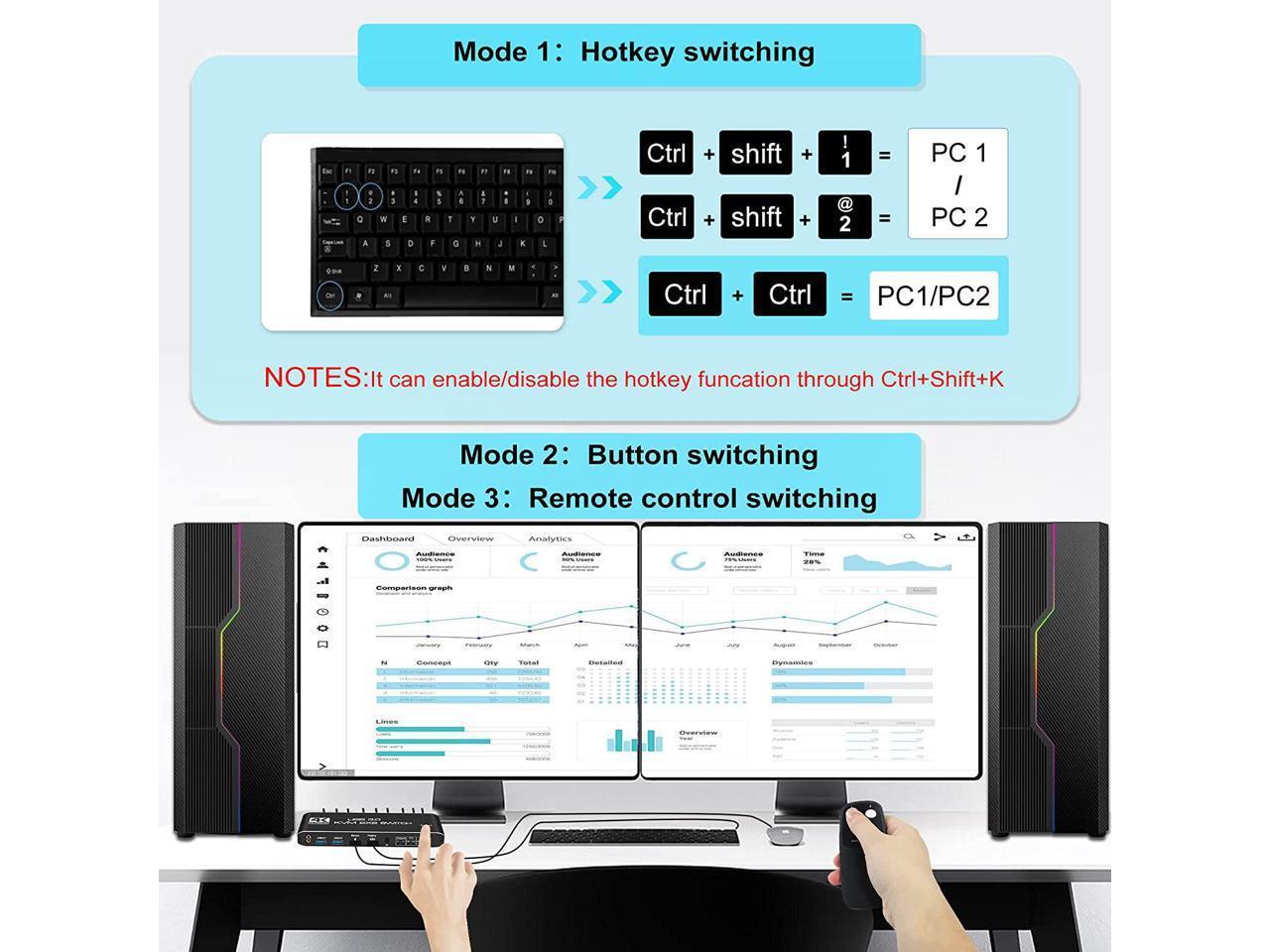




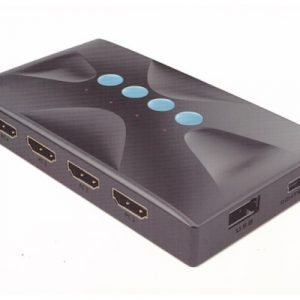




Reviews
There are no reviews yet.